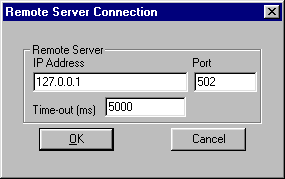
Connecting using TCP/IP
If you have a PLC with Ethernet adapter and it uses Open Modbus protocol it's possilble to send messages directly to PLC using TCP/IP , but if you only have serial devices configure TCP Server before doing this test.
Choose Open Modbus option and click Add button.
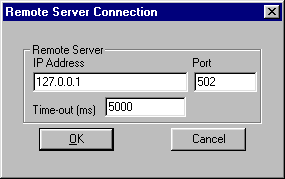
Fig 1 - Configuring a TCP/IP client
The parameters are the following:
IP Address - Type IP Address of PLC Ethernet adapter or TCP Server , this address can be numeric format like the figure above 127.0.0.1 or name like pep1.modicon.com if you network is configured to resolve names to IP Address.
Port - IP port used. The default for Open Modbus is 502.
Time - out (ms) - time -out for slave response in ms.
Click Ok , then the program will try to connect with the slave , if the connection succeeds the window will be closed otherwise a error message will be displayed.
Back to Modbus Automation Client