Connecting with a serial device
Click Add button and cofigure the serial port characteristics (Com used, baudrate, parity...).
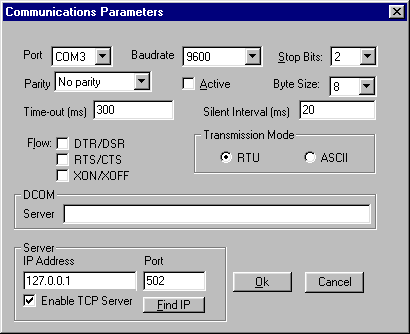
Fig. 3 - Com port parameters.
Port-serial port com1 to
com8
BaudRate-Specifies the baud rate
Stop Bits - Specifies the number of stop
bits to be used. Use 1 stop bit if parity is used and 2 bits
if no parity.
Parity - Specifies the parity scheme to be
used.
Time-out - Time-out period for slave
response in ms.
SilentInterval -Silent
interval marking the begin and the end of a message in ms.
RTU messages start and end with a silent interval of at least
3.5 character times. For instance , for baud rate of 9600 bps
silent interval is 4 ms , but when doing some pratical tests
this value was incresed to 20 ms for correct communication
with devices, try to increase this value if you get many
communication errors.When using ASCII set silent interval 500
or 1000 ms.
Flow - Specifies the flow control.
Transmission Mode-Modbus use either of two
transmission modes: ASCII or RTU.
For a first test leave DCOM|Server empty and uncheck the option Enable TCP Server. Click Ok and if not occur an error you see new connection in the list.
Back to Modbus Automation Client