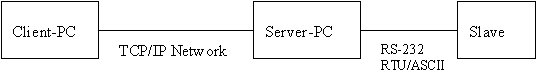
Fig 1 - Connection using open modbus protocol with slaves that use RS-232 for connecting with a PC.
Configuring TCP Server
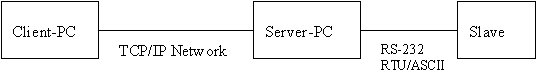
Fig 1 - Connection using open modbus protocol with slaves that
use RS-232 for connecting with a PC.
This program can also be used as Interface between TCP/IP clients and slaves that communicacate using Modbus RTU/ASCII protocol. To enable this feature go back to Local/DCOM configuration window explained in Connecting with a serial device.
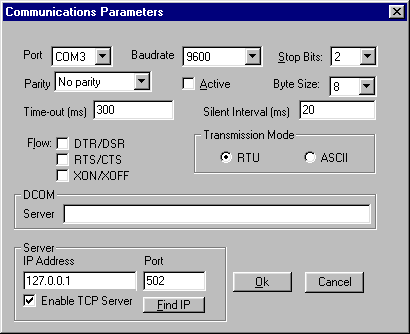
Fig. 2 - Com port parameters.
Type the IP Address and port used by the server and check Enable TCP server. Remember that this configuration must be done at Server-PC of Fig. 1 , not at the Client PC.
If you do not know your IP Address try clicking the button Find IP , the program will try to find IP of the machine. Use port 502 because this is the default Open Modbus protocol port.
You can test all the server and client aplication on the same computer using loopback test address 127.0.0.1 .
Configure the server like showed at Fig 2 and use serial port parameters accordingly to your hardware.
Create another connection as explained at Connecting using TCP/IP using IP Address 127.0.0.1 and port 502. Use this connection to read or set slave registers or coils.
Back to Modbus Automation Client